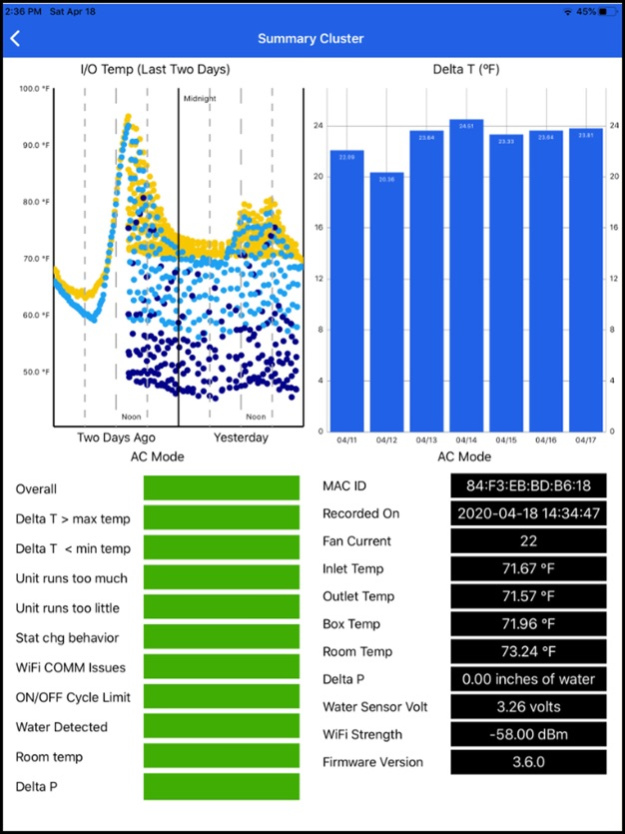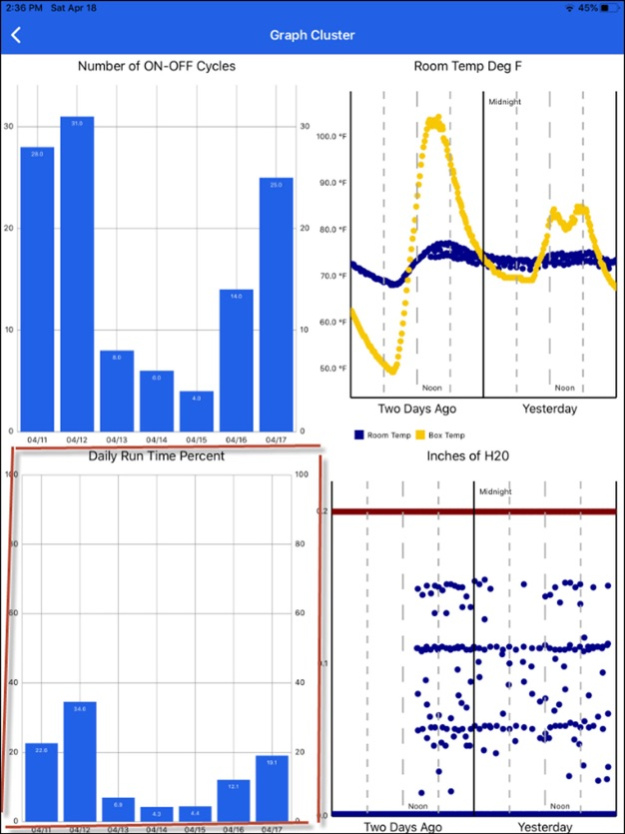MCerberus® HVAC Monitoring 7.3
Free Version
Publisher Description
The MCerberus® HVAC Monitoring Application provides Real-Time Statistics regarding the state of their HVAC System being monitored by the MCB-40X HVAC Monitoring Hardware. The application provides Delta T, Daily Run Times, ON/OFF Cycle Summary, Cycle Run Time Summary, and the Overall Operating Summary for their unit.
. MCB-404 Hardware units provide a Room Temperature Sensor and delta P monitoring of your HVAC air filter.
. MCB-410 and MCB-414 Hardware units provide a method to connect (wire) the thermostat control signals to the monitoring system
Version 6.0+ of the app now provides push notifications on your iPhone.
The Application provides support for monitoring multiple units and also for Heat (Furnace) and Air Conditioning mode. Screenshots provided illustrated Furnace/Heat mode -- equivalent screens are generated by the application for AC Mode.
Optimized support for iPad Users.
For more information please visit our website at www.mhvacmonitor.com.
Jul 4, 2022
Version 7.3
V7.3 provides an updated current view (available under the Current Status view) of the thermostat input signals. The prior versions provided an interpreted return based on the thermostat signal voltages (e.g. None, Cooling, Heating). The update provides the raw thermostat control signal voltages. This allows the user to interpret the results and determine if the thermostat signal is ON or OFF.
About MCerberus® HVAC Monitoring
MCerberus® HVAC Monitoring is a free app for iOS published in the Reference Tools list of apps, part of Education.
The company that develops MCerberus® HVAC Monitoring is Roth Technologies, LLC. The latest version released by its developer is 7.3.
To install MCerberus® HVAC Monitoring on your iOS device, just click the green Continue To App button above to start the installation process. The app is listed on our website since 2022-07-04 and was downloaded 1 times. We have already checked if the download link is safe, however for your own protection we recommend that you scan the downloaded app with your antivirus. Your antivirus may detect the MCerberus® HVAC Monitoring as malware if the download link is broken.
How to install MCerberus® HVAC Monitoring on your iOS device:
- Click on the Continue To App button on our website. This will redirect you to the App Store.
- Once the MCerberus® HVAC Monitoring is shown in the iTunes listing of your iOS device, you can start its download and installation. Tap on the GET button to the right of the app to start downloading it.
- If you are not logged-in the iOS appstore app, you'll be prompted for your your Apple ID and/or password.
- After MCerberus® HVAC Monitoring is downloaded, you'll see an INSTALL button to the right. Tap on it to start the actual installation of the iOS app.
- Once installation is finished you can tap on the OPEN button to start it. Its icon will also be added to your device home screen.